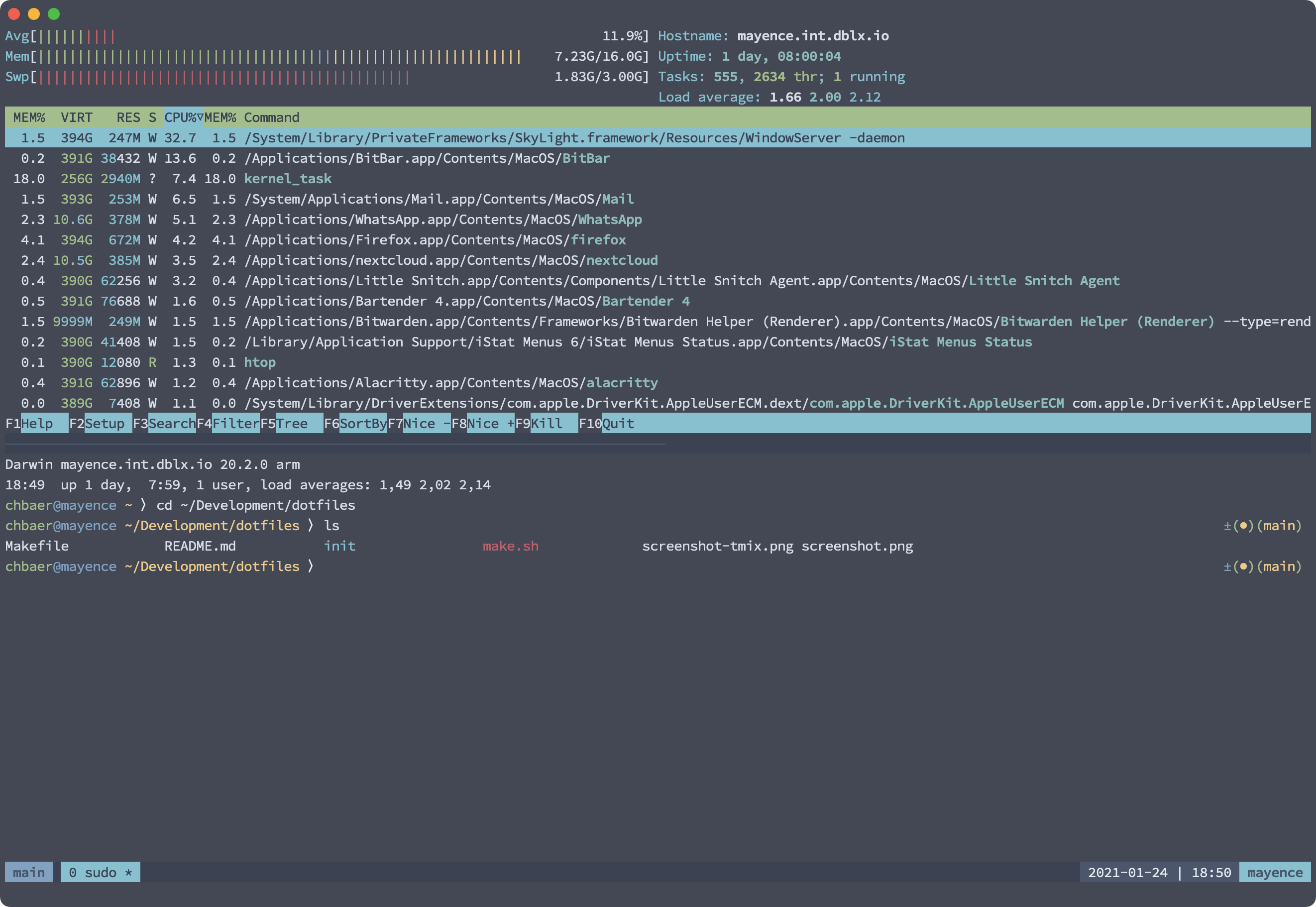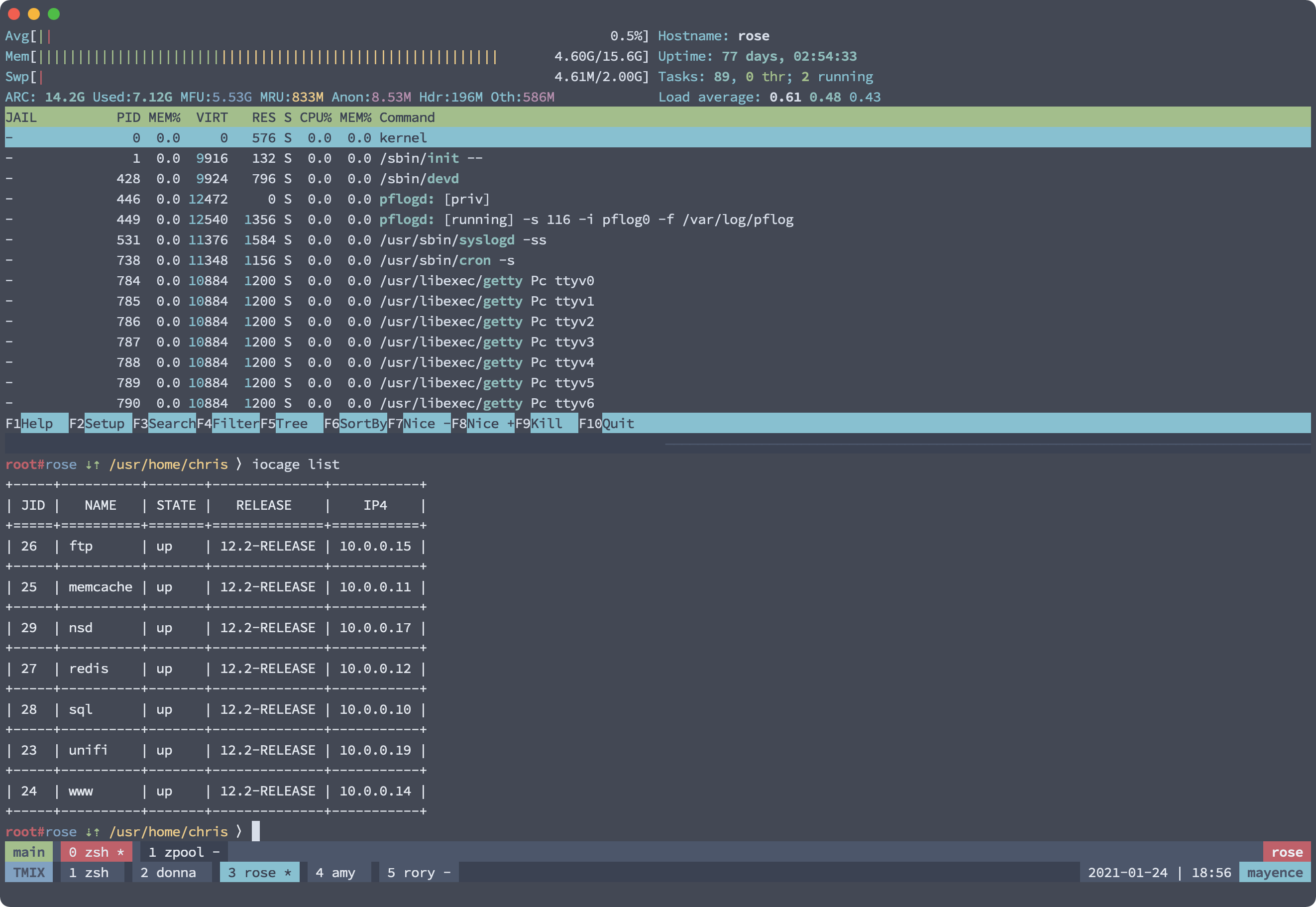dotfiles
These are my dotfiles. They are awesome.
This repo contains my dotfiles which I use at OS X and FreeBSD systems. This set features a nice and fast zsh config, a neat vim environment and a tmux config.
The zsh prompt is handcrafted to look neat and provide some extra info. When you are root the user- and hostname color changes from blue to red. If you are connected via ssh, the prompt will show some green arrows behind the working path and when you are in a git repository, it will show some git infos at the right side.
The tmux config contains some nice settings to make my work a bit easier and look nice.
My color scheme is the awesome Nord Color scheme by Arctic Ice Studio and my font is FiraCode Source Code Pro.
The repo ships with a bootstrap script that you can use to deploy and update the dotfiles.
# bootstrap.sh help
Usage: bootstrap.sh command {params}
list List all files that will be copied
update Update the git repo and the included submodules
deploy Copy the files to ~
install Update and deploy these dotfiles
help Show this screen
The dotfiles will be copied to your ~.
ZSH with bells and whistles
The ZSH config doesn’t use any frameworks and is tuned for speed.
The config delivers some nice extra functions.
extract()
extract can be run with extract to extract archives in any given formats.
tmix()
tmix creates a new tmux session and connects to a given list of servers with mosh and attaches to a tmux session at the server.
You must define a space separated list of servers as $TMIX_SERVERS=“” e.g. in ~/.zsh/lib/30-extras.zsh.
You can define a name for the used session in $TMIX_SESSION=“”. Otherwise it will use „TMIX“.
tmix kill kills the session.
tmux config
The tmux config rebinds the prefix key to C-a. It features different shortcuts to make my life easier (e.g. "C-a -„ for splitting the window horizontally.)
It also supports nested sessions with a modified color scheme. That’s nice when using tmix.
Installation
-
Get the dotfiles.
git clone https://git.debilux.org/chbaer/dotfiles.git -
Deploy
./make.sh install -
Enjoy!
If you want to update to the newest version, run bootstrap.sh update from within the dotfiles folder and bootstrap.sh deploy to copy the updated files.