99 lines
4.1 KiB
Markdown
99 lines
4.1 KiB
Markdown
# dotfiles
|
||
|
||
These are my dotfiles. They are awesome.
|
||
|
||
This repo contains my dotfiles which I use at macOS, FreeBSD and Linux systems. This set features a nice and fast zsh config, a neat vim environment and a tmux config.
|
||
|
||
The workstation realted stuff is mostly tested on macOS. Especially the key bindings may be not portable at the moment.
|
||
|
||
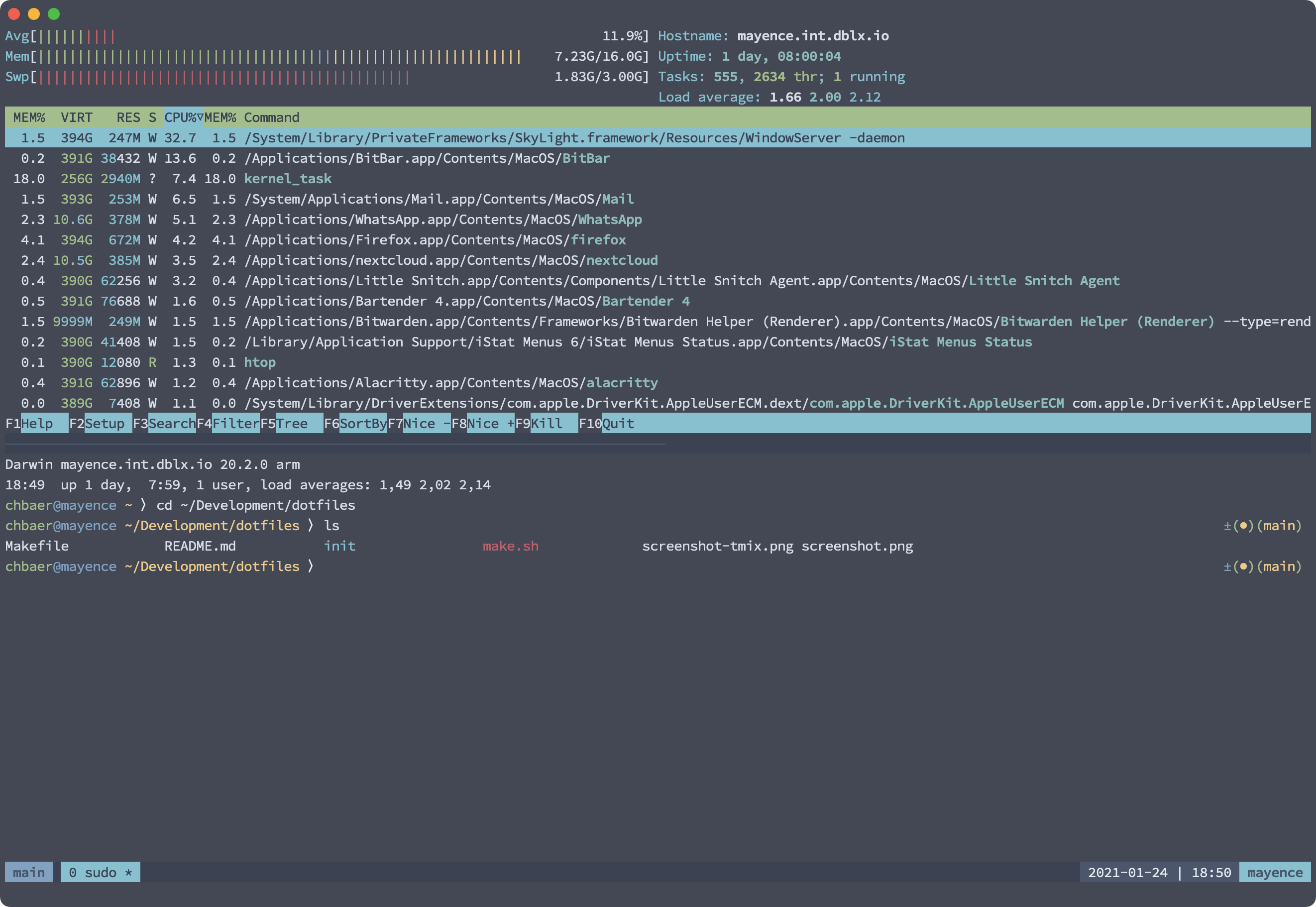
|
||
|
||
The zsh prompt is handcrafted to look neat and provide some extra info. When you are root the user- and hostname color changes from blue to red. If you are connected via ssh, the prompt will show some green arrows behind the working path and when you are in a git repository, it will show some git infos at the right side.
|
||
|
||
The tmux config contains some nice settings to make my work a bit easier and look nice.
|
||
|
||
My color scheme is the awesome [Nord Color scheme](https://www.nordtheme.com) by Arctic Ice Studio and my font is [~~FiraCode~~](https://github.com/tonsky/FiraCode) [Source Code Pro](https://adobe-fonts.github.io/source-code-pro/).
|
||
|
||
The repo ships with a Makefile that you can use to deploy and update the dotfiles.
|
||
|
||
```shell
|
||
# make help
|
||
help This help
|
||
all Update repo, decrypt secrets and run deploy-macos
|
||
install Update repor and run deploy-base
|
||
deploy-base Only deploy basic conf files for shell usage
|
||
deploy-workstation Deploy workstation specific config files (inherits deploy-shell)
|
||
deploy-macos Deploy macOS specific config files (inherits deploy-workstation)
|
||
gen-vscodium-plugin-list Update the list of VSCodium plugins
|
||
git-secrets-hide Hide secrets with git-secret
|
||
git-secrets-reveal Reveal secrets with git-secret
|
||
git-fetch Fetch changes from origin
|
||
git-push Push changes to origin
|
||
git-update-submodules Update all submodules
|
||
brew-bundle Install applications with brew bundle
|
||
brew-bundle-cleanup Removew all appplications that are not listed in Brewfile
|
||
deploy-duti Deploy duti config
|
||
deploy-htop Deploy htop config
|
||
deploy-htop-zfs Deploy htop config with zfs
|
||
deploy-tmux Deploy tmux config
|
||
deploy-vim Deploy vim config
|
||
deploy-vscodium Deploy VSCodium config
|
||
deploy-youtubedl Deploy youtube-dl config
|
||
deploy-zsh Deploy zsh config
|
||
deploy-brewfile Deploy Brewfile
|
||
deploy-ssh Deploy SSH config
|
||
deploy-hushlogin Deploy .hushlogin
|
||
```
|
||
|
||
The dotfiles will be copied to your **~**.
|
||
|
||
The repo is initialized for beeing used with git-secret. My own personal secrets are pushed to the repo as well and can be decrypted with my GPG key.
|
||
|
||
## ZSH with bells and whistles
|
||
|
||
The ZSH config doesn’t use any frameworks and is tuned for speed.
|
||
|
||
The config delivers some nice extra functions.
|
||
|
||
### extract()
|
||
|
||
_extract_ can be run with _extract <filename>_ to extract archives in any given formats.
|
||
|
||
It utilizes [zsh_unplugged(]https://github.com/mattmc3/zsh_unplugged) for downloading plugins and the small amount of plugins is carefully picked.
|
||
|
||
## tmux config
|
||
|
||
The tmux config rebinds the prefix key to C-a. It features different shortcuts to make my life easier (e.g. "C-a -„ for splitting the window horizontally.)
|
||
|
||
It also supports nested sessions with a modified color scheme. That’s nice when using tmix.
|
||
|
||
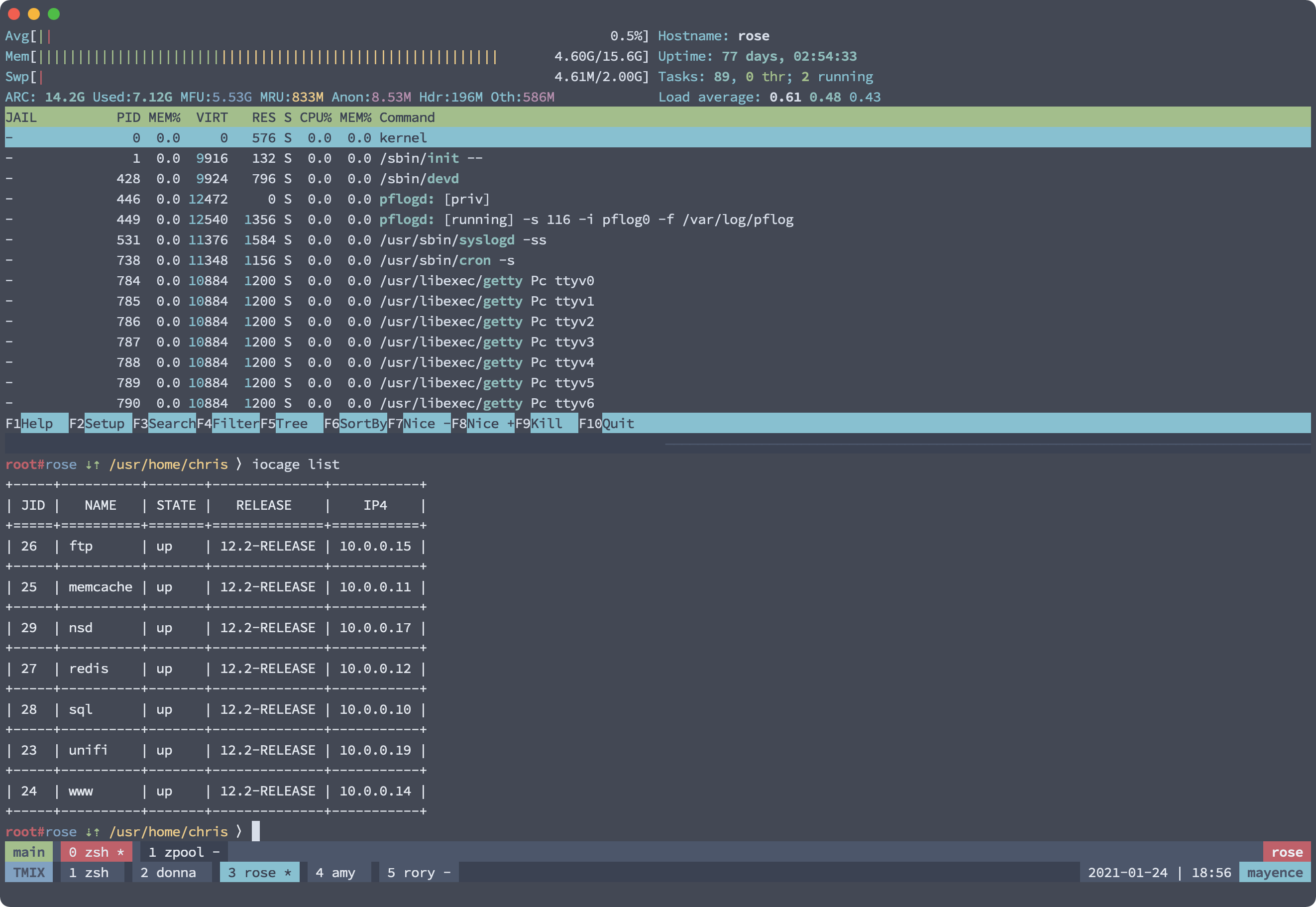
|
||
|
||
## Installation
|
||
|
||
## ### Getting the dotfiles.
|
||
|
||
```shell
|
||
git clone https://github.com/chrisb86/dotfiles.git
|
||
```
|
||
|
||
### Deploying the dotfiles
|
||
|
||
For installing the base set for shell usage run
|
||
```shell
|
||
make install
|
||
```
|
||
For the fullfl edged setup with decrypting of the secrets use
|
||
```shell
|
||
make install
|
||
```
|
||
|
||
To list all avaliable commands run:
|
||
```shell
|
||
make help
|
||
```
|
||
|
||
## Credits
|
||
|
||
- [Git prompt by Josh Dick](https://gist.github.com/joshdick/4415470)
|